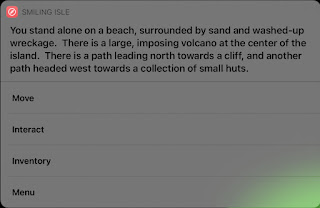Smiling Isle Welcome, adventurer! Journey to an unknown island with a mysterious past to discover the secrets it holds. Well, you would, except you shipwrecked your way onto it and now you have to find a way to escape. Explore the island, learn its history, play with weird contraptions, and hope that maybe you can call for help. Smiling Isle is a text adventure game that runs on your phone without an app! It is designed to be a demonstration of what can be done with the Shortcut Game System that I built. It runs using Apple's built-in Shortcut app in iOS devices, and saves data locally using the Notes app. To download, first make sure that you have "Allow Untrusted Shortcuts" turned on in your settings (Settings > Shortcuts > Allow Untrusted Shortcuts). Then just click the link below to download. It works best as a widget on your homescreen, so you don't have to open the shortcuts app to access it. When downloading, it will request access to your Notes app. Hi...